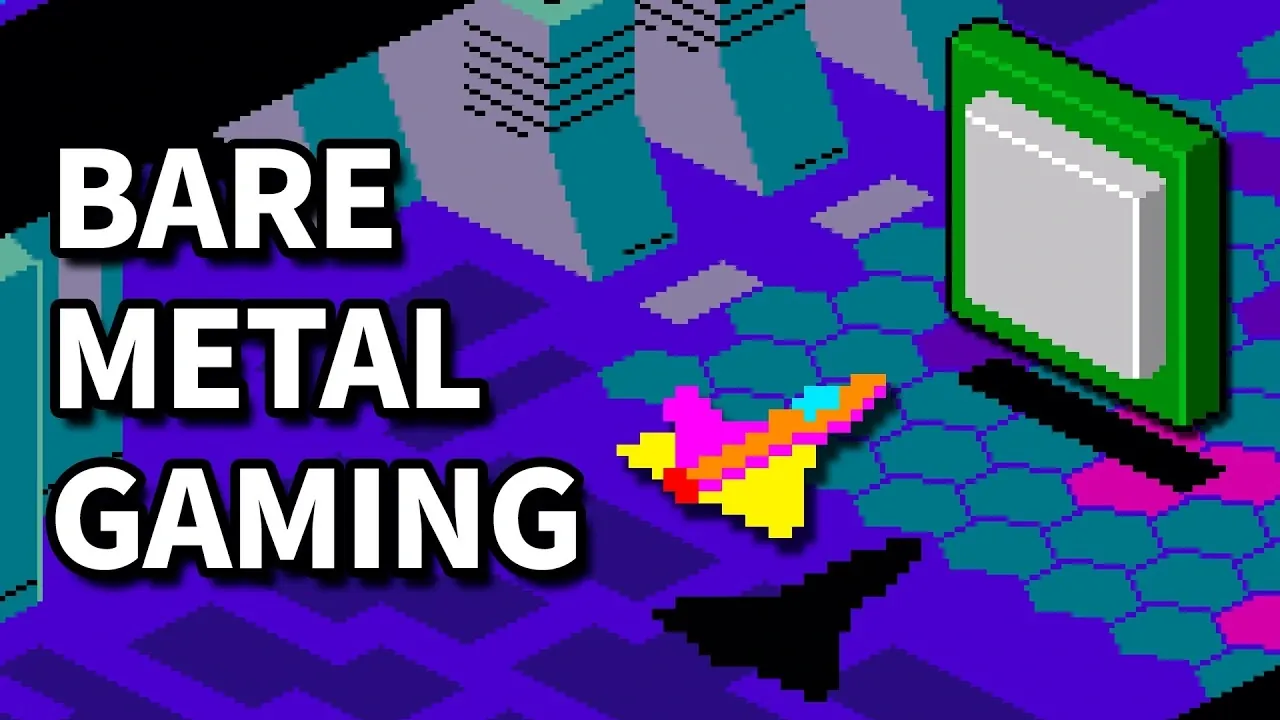
What if you could strip away the layers of abstraction that operating systems impose and interact directly with your computer’s hardware? Imagine crafting a program where every instruction is executed with precision, unencumbered by the overhead of an OS. This is the world of bare-metal programming, where developers wield assembly language to communicate directly with a machine’s core components. It’s a realm of unparalleled control and optimization, but also one of daunting complexity. For those who dare to venture here, the rewards include not only mastery over hardware but also the satisfaction of creating something truly unique, from scratch.
In this feature, we’ll explore the fascinating challenges and possibilities of programming in assembly without an operating system. You’ll discover how tools like the Unified Extensible Firmware Interface (UEFI) enable direct interaction with hardware, bypassing the need for traditional OS environments like Windows or Linux. From rendering graphics with the Graphics Output Protocol to managing input through the Simple Pointer Protocol, the techniques discussed here reveal how bare-metal programming can unlock extraordinary performance. Whether you’re intrigued by the idea of building an arcade-style game or simply curious about the inner workings of modern hardware, this journey promises to deepen your understanding of low-level development and inspire new ways to push the boundaries of what’s possible.
Bare-Metal Programming Overview
TL;DR Key Takeaways :
- Bare-metal programming bypasses traditional operating systems, offering direct hardware control and optimized performance, but requires deep knowledge of assembly language and hardware architecture.
- UEFI replaces traditional BIOS, providing standardized services like hardware initialization, memory management, and protocols such as Graphics Output Protocol (GOP) and Simple Pointer Protocol for direct hardware interaction.
- Graphics rendering in bare-metal applications uses UEFI’s GOP for high-performance video output, with multi-threading allowing smooth gameplay at high frame rates.
- Input handling in bare-metal environments can be challenging; UEFI’s Simple Pointer Protocol enabled responsive mouse-based joystick controls for an arcade-style game, enhancing user experience.
- Developing and testing UEFI applications on physical hardware requires careful configuration, with challenges like limited high-resolution timers and a steep learning curve for low-level programming.
Why Choose Bare-Metal Programming?
Operating systems simplify software development by abstracting hardware complexities, but this abstraction comes with trade-offs. While they provide convenience, they also introduce overhead and limit the developer’s ability to directly control hardware. Opting for bare-metal programming allows you to:
- Achieve optimized performance by eliminating unnecessary layers between your code and the hardware.
- Exercise precise control over system resources, tailoring functionality to specific needs.
This approach is particularly valuable for applications requiring high performance or specialized hardware interactions. However, it demands a strong foundation in assembly language and hardware architecture, making it a challenging yet rewarding endeavor for experienced developers.
Understanding UEFI and Its Role
UEFI serves as a modern replacement for the traditional BIOS, offering a standardized interface between firmware and operating systems. It provides a robust set of services that assist hardware initialization and resource management. Key features of UEFI include:
- Boot and runtime services for initializing hardware components and managing system resources.
- Memory management capabilities, allowing efficient allocation and use of system memory.
UEFI protocols, such as the Graphics Output Protocol (GOP) and Simple Pointer Protocol, empower developers to interact with hardware directly. These protocols eliminate the need for an operating system, allowing you to build applications that operate at the hardware level.
Programming in Assembly without an Operating System
Learn more about coding by reading our other articles and features :
Developing Assembly Code with UEFI
Writing assembly code for UEFI applications involves structuring your program into distinct sections, such as `.DATA` for variables and `.CODE` for executable instructions. UEFI system tables and protocols serve as the primary tools for hardware interaction. For example, UEFI’s memory management services allow you to allocate buffers or directly access system resources, making sure efficient use of hardware capabilities.
This low-level approach provides unmatched flexibility, allowing you to optimize performance for specific tasks. However, it also requires meticulous attention to detail, as even minor errors can lead to system instability.
Graphics Rendering with the Graphics Output Protocol
UEFI’s Graphics Output Protocol (GOP) is a critical component for video rendering in bare-metal applications. In the arcade-style game project, GOP was used to scale and render a 256×256 game screen to higher resolutions. Multi-threading, enabled by UEFI’s MP Services Protocol, allowed the use of multiple CPU cores to optimize rendering performance. This approach ensured smooth graphics at high frame rates, a crucial feature for gaming applications.
By directly managing graphics rendering, you can achieve levels of performance and customization that are difficult to replicate in traditional operating system environments.
Input Handling with the Simple Pointer Protocol
Handling user input in a bare-metal environment presents unique challenges. Initially, keyboard input was implemented, but it proved insufficient for the fast-paced nature of the arcade-style game. Transitioning to mouse-based joystick controls via UEFI’s Simple Pointer Protocol provided a more responsive and intuitive input method. This adjustment significantly enhanced the gaming experience, demonstrating the importance of adapting input methods to suit application requirements.
Building a Tile-Based Graphics Engine
The arcade-style game employed a tile-based graphics engine with multiple layers and sprites. A CPU timestamp counter was used to create a timer and control the frame rate, achieving smooth gameplay at 128 frames per second. This level of precision required careful synchronization and optimization to maintain consistent performance. The tile-based approach also allowed for efficient rendering, allowing complex visual effects without compromising speed.
Hardware Configuration and Testing
Testing the UEFI application on physical hardware required careful configuration of boot settings and the use of a GUID Partition Table (GPT). The hardware setup for this project included:
- A GEEKOM A9 MAX mini PC equipped with an AMD Ryzen 9 HX370 CPU.
- 32GB of DDR5 RAM and a 2TB SSD for ample storage and memory capacity.
This configuration provided the necessary resources to meet the game’s demanding requirements. Testing on physical hardware ensured compatibility and allowed for fine-tuning of performance parameters.
Challenges and Trade-Offs
While bare-metal programming with UEFI offers significant advantages, it also comes with notable challenges:
- Limited high-resolution timers: UEFI lacks built-in support for precise timing, requiring creative solutions to achieve accurate frame rates.
- Input handling limitations: UEFI’s input protocols are not optimized for gaming, complicating the implementation of responsive controls.
- Steep learning curve: Low-level programming demands extensive knowledge of hardware architecture and careful attention to detail.
These challenges highlight the trade-offs involved in working at such a low level of abstraction. While the potential for performance optimization is immense, the complexity of development increases significantly.
Exploring the Potential of Bare-Metal Programming
Developing an arcade-style game directly on hardware without an operating system demonstrates the possibilities of bare-metal programming. By mastering UEFI and assembly language, you can unlock new levels of performance and control, pushing the boundaries of what is achievable in software development. This approach is not without its challenges, but for those willing to invest the time and effort, it offers a unique opportunity to explore the full potential of modern hardware.
Media Credit: youtube.com
Filed Under: Gaming News, Guides
Latest Geeky Gadgets Deals
Disclosure: Some of our articles include affiliate links. If you buy something through one of these links, Geeky Gadgets may earn an affiliate commission. Learn about our Disclosure Policy.

